Visual Studio Code (코드 에디터) 설치하기
1. https://code.visualstudio.com/download
Download Visual Studio Code - Mac, Linux, Windows
Visual Studio Code is free and available on your favorite platform - Linux, macOS, and Windows. Download Visual Studio Code to experience a redefined code editor, optimized for building and debugging modern web and cloud applications.
code.visualstudio.com
2. 컴퓨터 OS에 맞게 다운로드 (Windows)

3. 다운로드 파일 클릭

4. 동의합니다 - 다음 >

5. 경로설정 (Default) - 다음 >
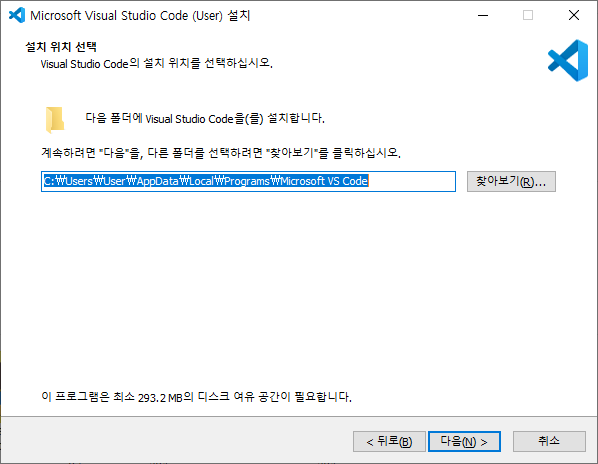
6. 다음 > (시작 메뉴에 폴더 경로 만들지 않으려면 아래 체크박스 클릭 )

7. 바탕화면에 바로가기 만들거라서 클릭 후 다음>

8. 설치

9. 기다림...

10. 완료 (바로 실행해봅니다)

11. 설치완료!
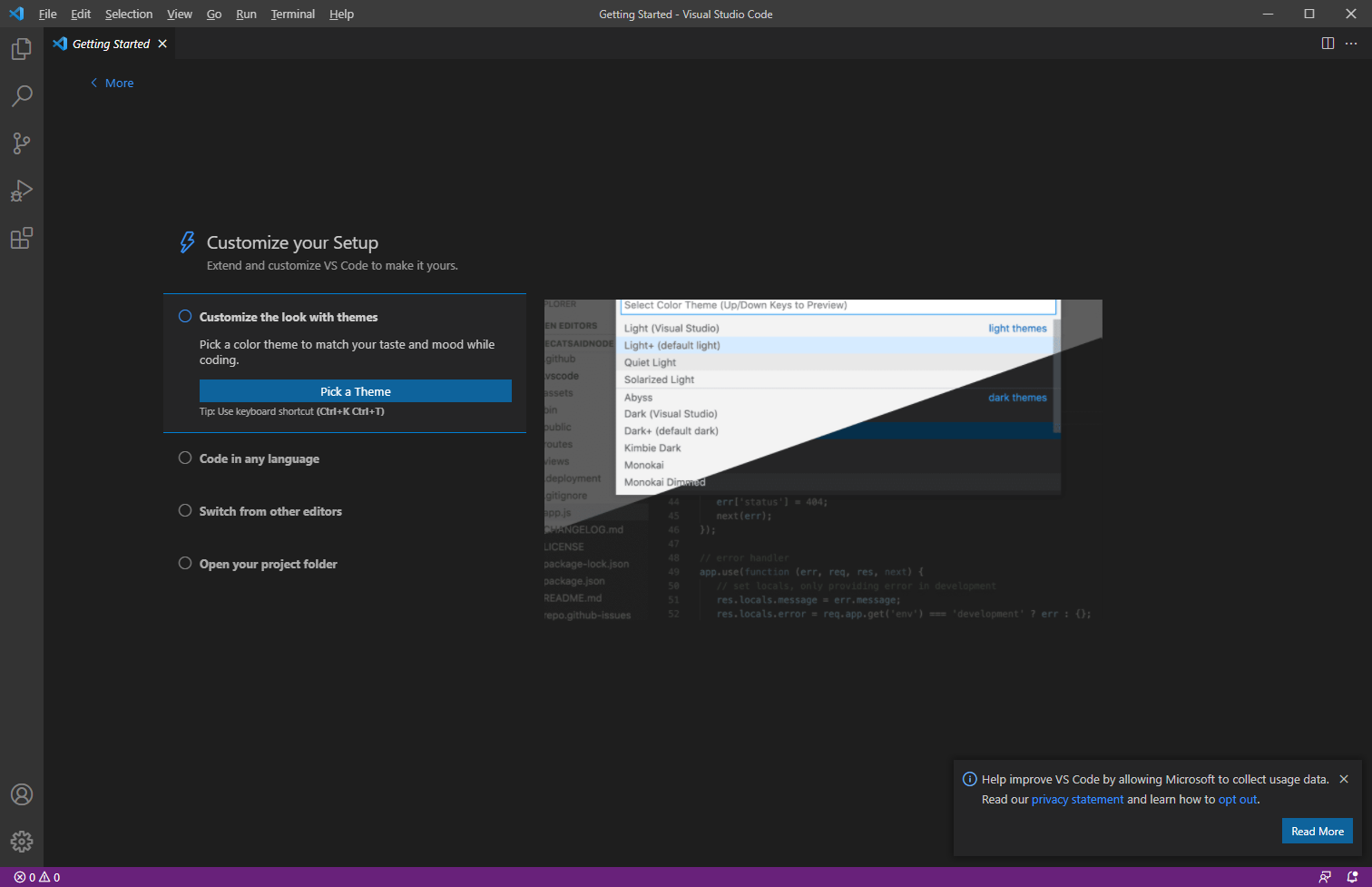
- 어;; 영어로 돼있네... 한글로 바꿔봅시다
12. 시작페이지는 끄고 왼쪽 젤밑에 클릭

13. korean 검색 - 첫번째 클릭 - install

14. 다운로드 다 하면 오른쪽에 Restart 클릭

15. 짠~

- 굉장히 쉬움 :)
- 끝 -
'안드로이드 > 개발환경 구축 및 사용법' 카테고리의 다른 글
| [안드로이드 개발환경 구축] 7. Visual Studio Code 확장 플러그인 설치 (0) | 2021.05.30 |
|---|---|
| [안드로이드 개발환경 구축] 5. Dbeaver(디비버) 설치, 시작하기 (0) | 2021.05.11 |
| [안드로이드 개발환경 구축] 4. Git 설치 (0) | 2021.05.11 |
| [안드로이드 개발환경 구축] 3. node js 설치 (0) | 2021.04.08 |
| [안드로이드 개발환경 구축] 2. 안드로이드 스튜디오 설치 (0) | 2021.04.08 |